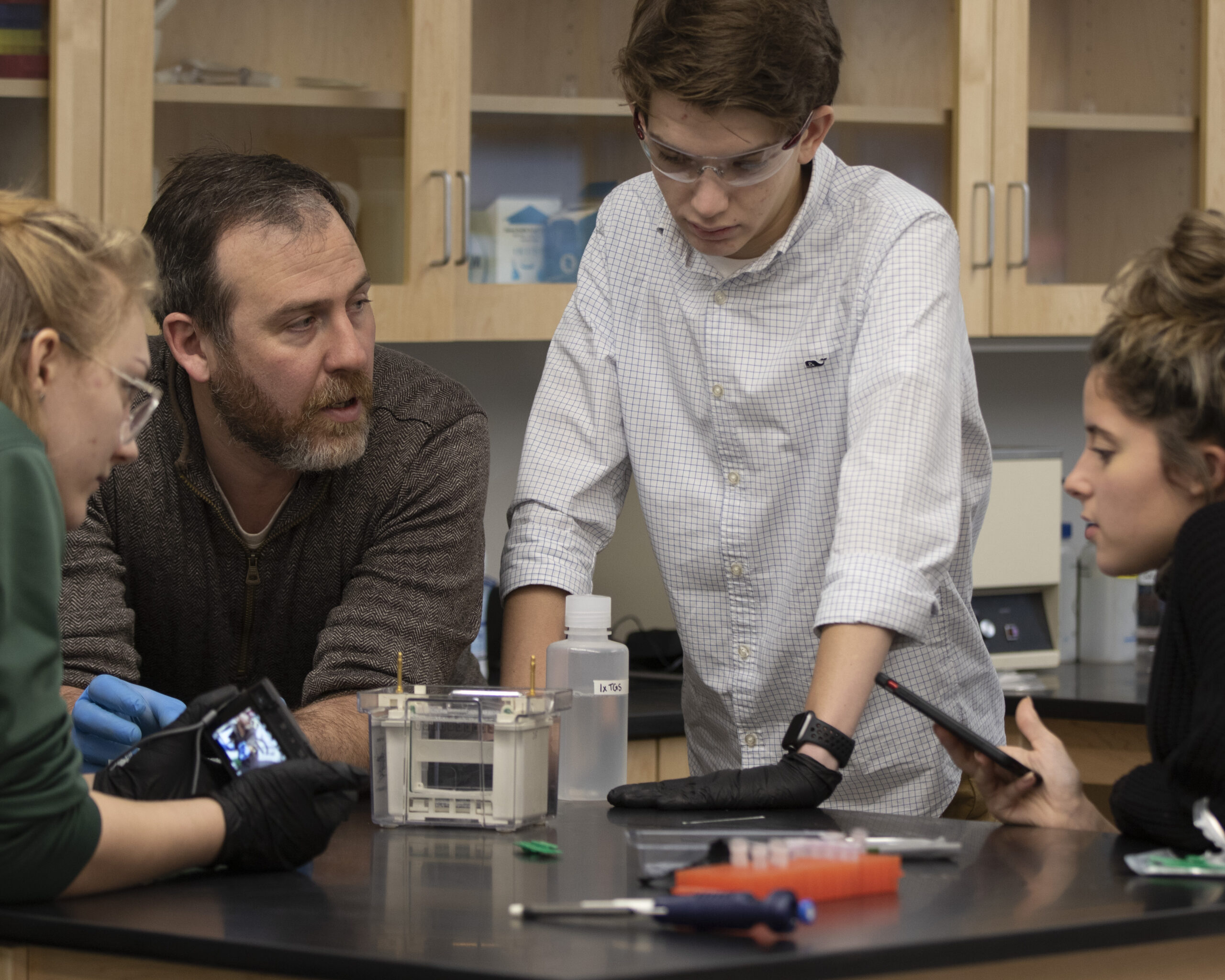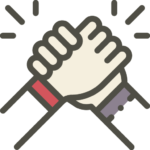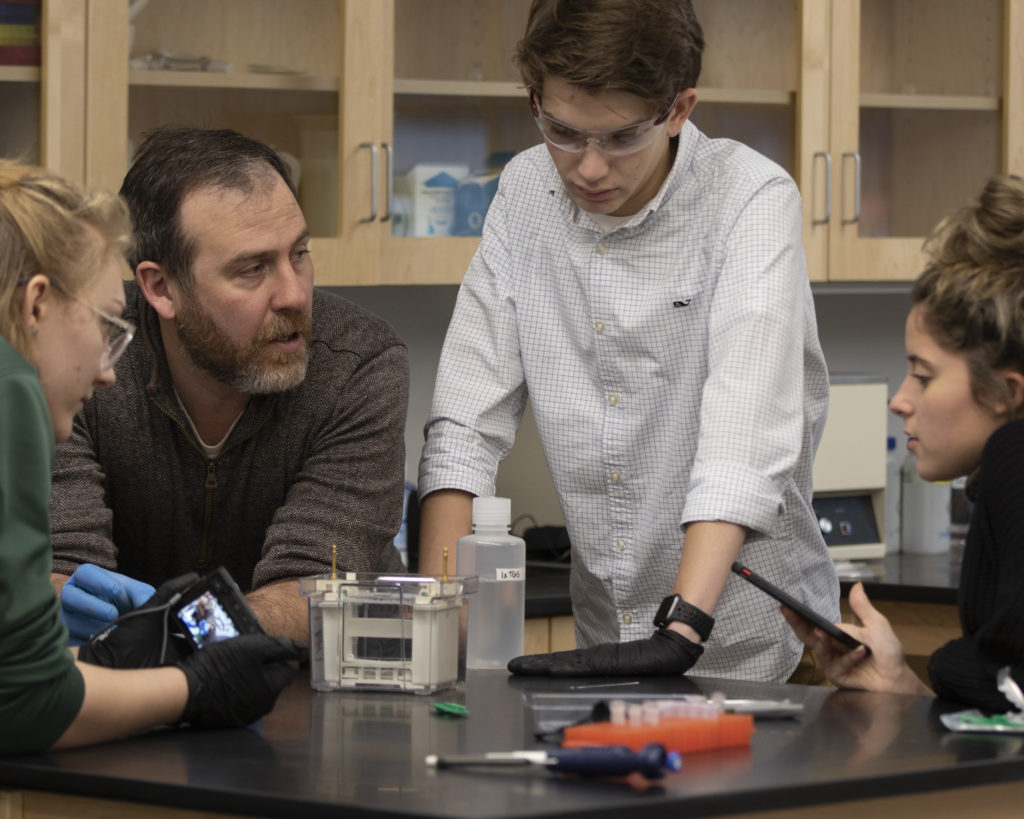Upper School

Creative Arts
The Creative Arts Department at Derryfield is committed to promoting artistic excellence through self-discovery, creative expression, and collaboration. Our program builds confidence and discipline in students by encouraging creative risk-taking and the application of technical skills. The Creative Arts faculty also promotes empathy and an appreciation for the artistic contributions of others.

Athletics
The exhilaration of a hard-fought game, the bonds between teammates, the thrill of putting your preparation to the test and seeing it pay off… at Derryfield, we can’t imagine life without these great aspects of our athletics program! It’s a win-win situation where the program is both competitive and inclusive, offering great team experiences and excellent individual player development. Many of our graduating varsity athletes play in college (50+ colleges and universities in the past 10 years)—and some go even further.

College
The Derryfield School’s College Counseling Program focuses on two of our core values: aim high and balance. We work individually with students and their families to think big, plan ahead, and find a college fit that will meet their wants and needs.
Thrive in An Increasingly Interconnected World

Passion Pursuits
Explorations are designed to immerse students and faculty in experiences and pursuits that inspire new interests, broaden skills, and sharpen awareness of the community outside of the classroom. Rooted in academic and real-world skills, they are designed on a pass/fail basis to encourage students and faculty to take risks, to be playful, and to venture into new territory, such as the Art of Beekeeping, Forensics, Sports Broadcasting, Personal Finance, Podcasting and more.
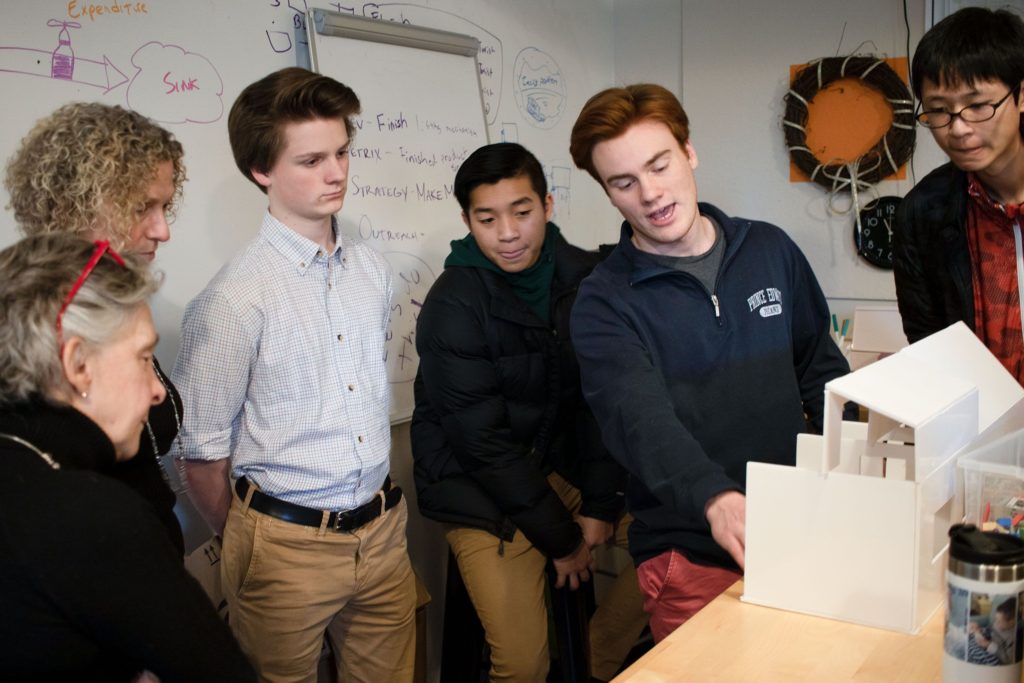
The Derryfield Advanced Topics (AT) program represents the pinnacle of skill development in each of our core academic disciplines. When the School stepped away from the AP program in the 2019-2020 school year, this choice represented the culmination of a multi-year process to redesign the Academic Program to reflect the Portrait of a Derryfield Graduate and the real-world skills those graduates need in each discipline. Teachers in the AT program don’t teach to a test, but to real-world outcomes. Designed around college-level work and the mastery of key skills and concepts unique to each discipline, all AT courses include a “Gold Standard Project”–which involves an authentic question, deep research, and a real, public product–along with the most rigorous academic experiences offered at Derryfield.
The AT program is not designed for every student to pursue AT courses in every discipline but instead allows students to specialize in and pursue their passions. Student voice and choice in the course selection process means that students can craft the overall academic program that serves their goals, interests, and abilities while prioritizing the essential balance of a healthy academic life.
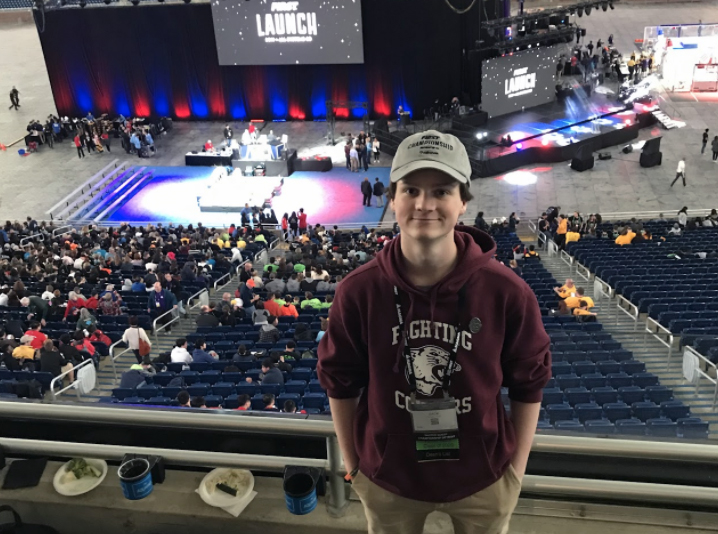
A Real World Experience
Since 1985, seniors have been offered the opportunity to spend the last four weeks of their Derryfield careers pursuing an outside interest as part of an Independent Study Project. The independent project is a valuable and logical conclusion to a Derryfield education, at a time in the year when seniors are secure in their college plans and ready to test their mettle! Through the ISP experience, seniors gain a deeper appreciation of their own talents and of the importance of serving and learning from others.

Upper School Faces
Leah
- Hometown
- Manchester
- Grade
- 10