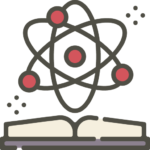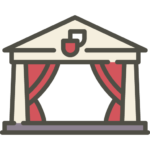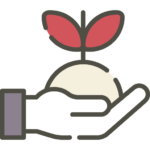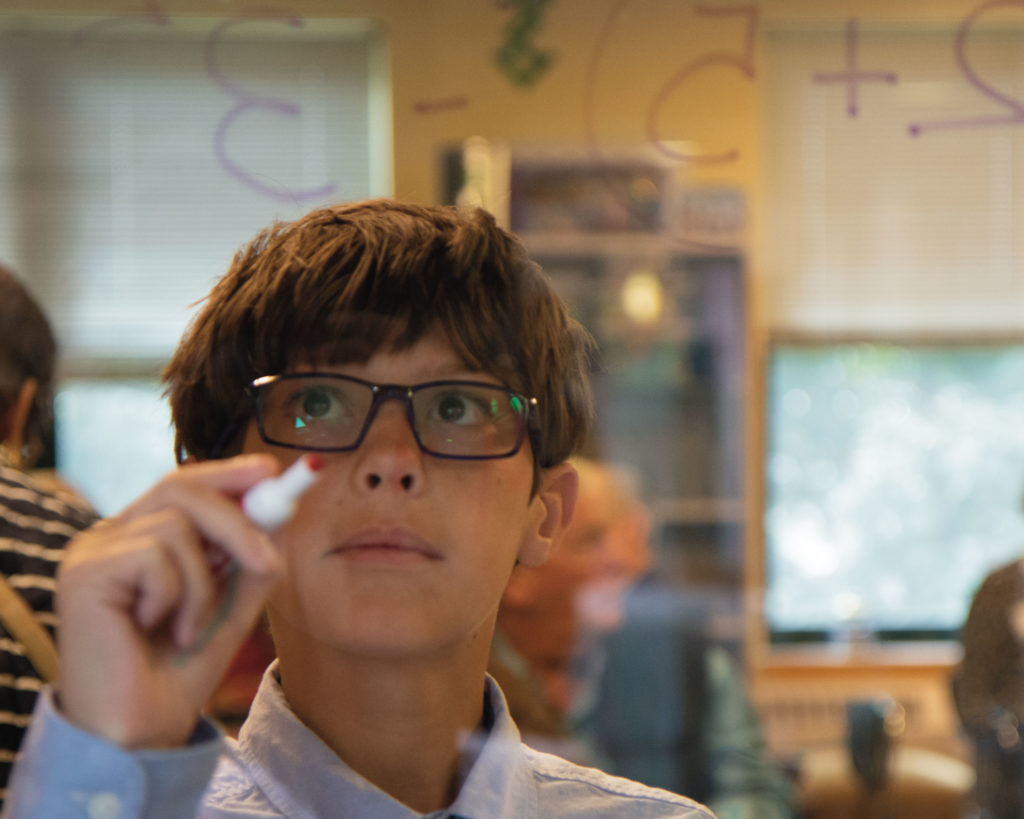Middle School

Creative Arts
The Creative Arts Department is committed to promoting artistic excellence through self-discovery, creative expression, and collaboration. Our middle school program encourages creative risk-taking and the application of technical skills. At Derryfield, you will find 6th graders honing their self-expression through painting and ceramics, 7th graders filming and scoring their own movies, and 8th graders developing improvisation skills on stage.

Athletics
As a middle school community, we seek to cultivate active, healthy individuals. Sixth, seventh, and eighth graders are required to participate in a school sport for a minimum of two out of three seasons. Whether you are stepping out on the turf field for the first time, or you have been competing since you could walk, all students will experience the exhilaration of a hard-fought game, the bonds built between teammates, and the thrill of putting your preparation to the test on game day!

Middle School Faces
AJ
- Hometown
- Amherst
- DS Interests
- Drawing and game design; also taking care of others--I wonder what a career in social services might look like.